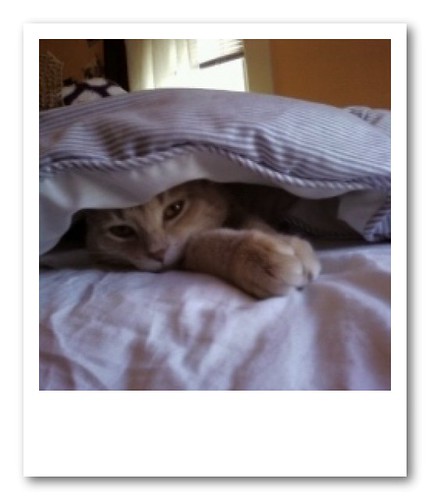The RefDesk2.0 blog is about my experiences with new technologies and library trends. I will be tracking my progress with the 23 Things On a Stick Program, a program for individuals working in Minnesota libraries.
Thursday, August 21, 2008
Thing 23
Yes there should be another 23 Things, but only when there are new "things" and enough to necessitate it.
Thing 22
Wednesday, August 13, 2008
Thing 21
Thing 20
Thing 19
Thing 18
Thing 17
If a group of librarians shared sign-on information and thus a profile on ebsco's CINAHL they could then share new items with each other and collaborate effectively without even needing to communicate with each other, each librarian or instructor would gain knowledge.
Thursday, August 7, 2008
Thing 16
Thing 15
I loved t' pirate puzzle. Anythin' pirate be number one in me book. International talk like a pirate day be September 19th. It be much better t' talk like a pirate in real life, rather than second life.
http://talklikeapirate.com/translator.html
Thing 14
Wednesday, July 30, 2008
Thing 13
Tuesday, July 29, 2008
Thing 12
Are these sites helpful? Well up until now I was not aware that Tim Burton is doing his take on Alice In Wonderland, and this is terrific news! Even better news, Johny Depp may be playing the Mad Hatter. I really don't think this makes me a more productive librarian, but I will have some good news for a few friends of mine next time we go out for drinks. I joke, but it is a good way to stay in touch of what people find most relevant, most interesting, or most important, as well as entertaining.
Thing 11
Thing 10
That said, no wiki should be considered an academic source, it is more of an open source than a peer reviewed source, and it should not be used in an academic setting to gather information. No instructor will allow a wiki as a source at the school I work at. Most students know this as well. The MN150 Wiki was a pleasure to read.
Thing 9
Tuesday, July 15, 2008
Thing 8
I don't use the picture sharing or social websites much, but they are all pretty user friendly and intuitive. I have used Google docs with a committee at work and was not fond of the program overall because of the formatting and we found it a challenge to keep track of editing.
Wednesday, June 18, 2008
Thing 7
At my work everyone uses instant messaging through Microsoft. If I have a question, or need help with something I am able to see who is signed on, communicate with them and in no time at all I have an answer or a direction to turn to.
Email, well somedays I can do without it (most days really). Often times email is not used efficiently and I find it tiresome to have to scroll down past a whole lot of forwards. I also think people are able to put off making a decision or an action through email, verses an in person conversation, it is just too easy for people to ignore emails or put it on tomorrow's to do list.
I think all the options should be considered, use depends on the people you work and their communication styles. Whichever is used the most, keep.
Tuesday, June 17, 2008
Thing 6
ImageChef.com Poetry Blender
The trading cards would be great to hand out to students at orientation, or to have during library week. That way students have the basic information they need plus some interesting facts about the librarians and library. And hopefully they would feel welcome using the library and asking for help because of the fun nature of the cards.
Thing 5
I have some photos set to public, but mostly set to private. I think sharing with friends and family will be good, but not with the general public. It does feel like a small sense of invasion to me, pictures are very personal. I was happy to have the option available.
Thing 4 Pt. 2
Thing 4
Books, originally uploaded by ms.mceathron.
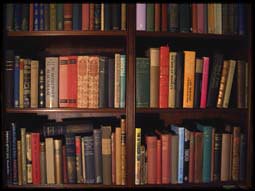 This is a picture of books of a personal library I found on the Internet, the creator of this picture is unknown. Setting up the flicker account was fast and simple. I can see myself using this account in the future, and especially for work because it seems like a great way to market the library and collection. I don't foresee myself using it too much for personal photos, the advertisements are a total turn off. There are some other photo sites I will make use of. Also, I use iphoto at home and enjoy that.
This is a picture of books of a personal library I found on the Internet, the creator of this picture is unknown. Setting up the flicker account was fast and simple. I can see myself using this account in the future, and especially for work because it seems like a great way to market the library and collection. I don't foresee myself using it too much for personal photos, the advertisements are a total turn off. There are some other photo sites I will make use of. Also, I use iphoto at home and enjoy that.
Monday, June 9, 2008
Thing 3
I have had a blog reader set up for quite a while now (in fact I think I have three). However, I do not use them. They fill up quite fast when you don’t check them often, and well, I never was an avid reader of blogs to begin with. I enjoy the feeds for news and for entertainment, such as the Comedy Channel. I now have a few library related blogs and will do my best to create a habit of going to my reader account. If the content helps me to stay up to date and informed, then I think I will use more often. For those who do use RSS feeds, it is very important to have that feature on library websites. An RSS icon on the library events page or new books page will be a great marketing tool for libraries, because the patron will automatically be updated and informed.
Thing 2
I am always pleased to see libraries using web 2.0. I have some very sad experiences with librarians and support staff completely intimated and distraught over new technology and change. Each time I was very confused as to why, are we not supposed to be the go to people for information literacy? It seems to me continual learning and adaptation is an integral part of being an information literate librarian. The Internet has changed the way people consume, need and create information, it is only natural the library run right along side with this change, just as any other company in any other market must keep up with “the times” in order to succeed. I am looking forward to continuing this program and very excited to see what ideas other librarians come up with.